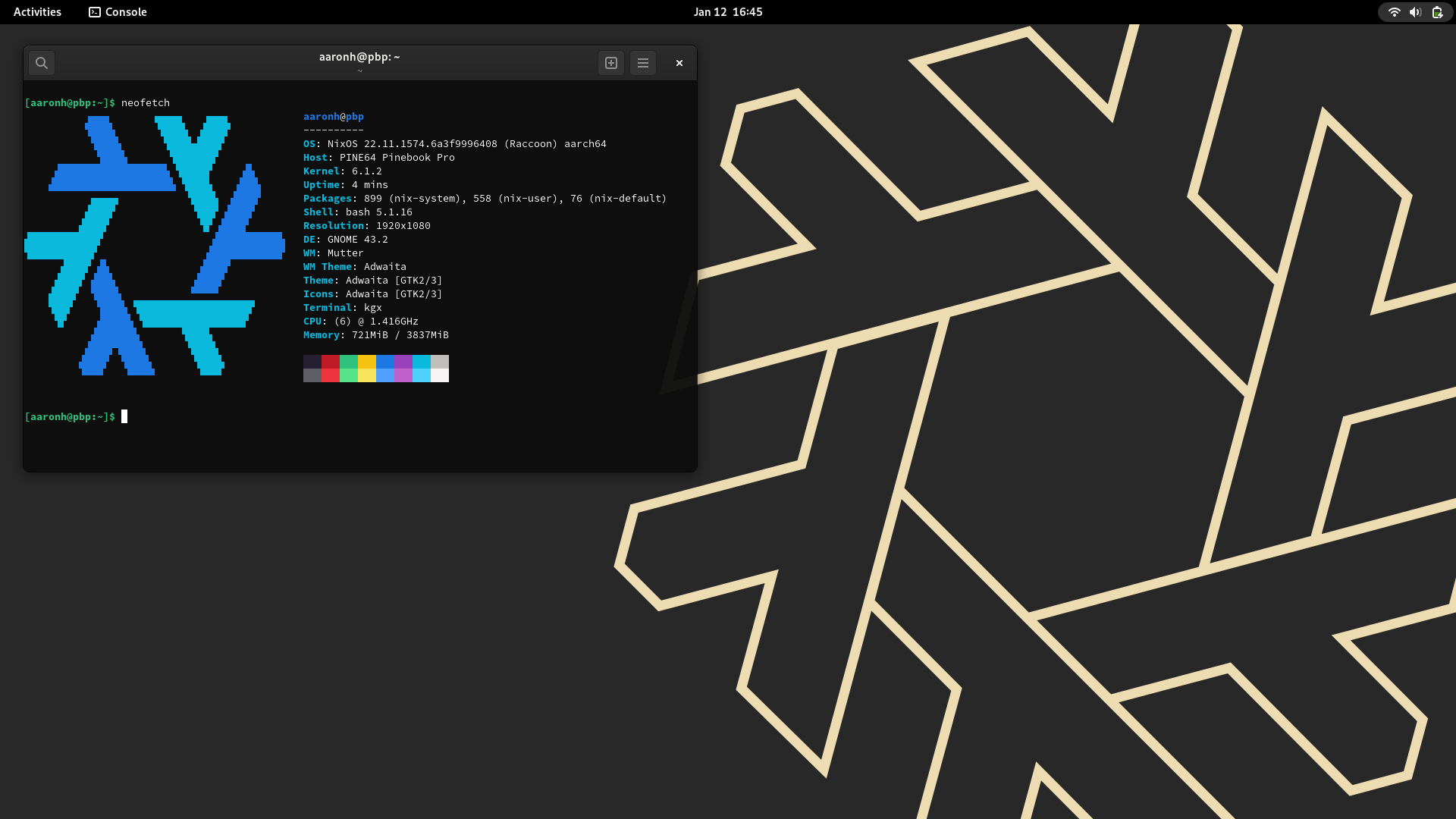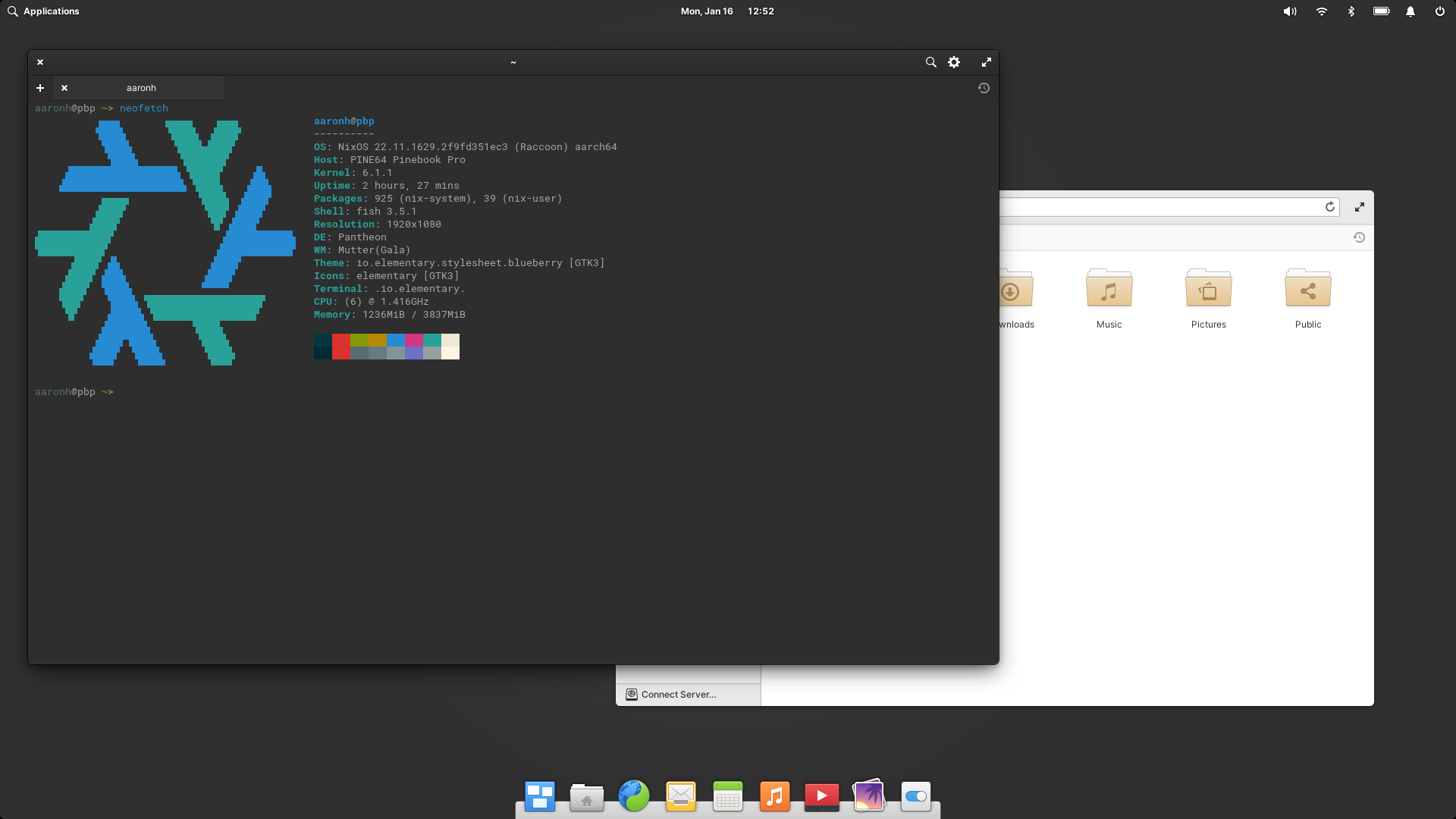mirror of
https://gitlab.com/ahoneybun/nix-configs.git
synced 2025-05-12 11:14:02 -06:00
This holds my .nix files for NixOS
| desktops | ||
| home | ||
| Screenshots | ||
| shell | ||
| systems | ||
| web | ||
| configuration.nix | ||
| home.nix | ||
| programs.nix | ||
| README.md | ||
| unstable.nix | ||
nix-configs
This holds my .nix files for NixOS
Main Nix files: (nix-configs)
These files are for the configuration, software that I use and unstable software that I use, note that some systems like the Pinebook Pro will use a custom configuration file.
configuration.nix: This is the main file for the base system including some applications that I useprograms.nix: This file adds applications like Slack, Discord and virt-manager including turning on the servicesunstable.nix: This file has the applications that need to be from unstable to work like ProtonVPN software
Desktop Nix files: (nix-configs/desktops/)
These files are for the desktops (DE or WM) that I use at times.
plasma.nix: This file is for the desktop, login manager and other KDE applicationsgnome.nix: This file is for the desktop and login managerpantheon.nix: This file is for the desktop and login manager (this removes AppCenter)
System Nix files: (nix-configs/systems/)
These files are for the systems themselves such as my Pinebook Pro, Raspberry Pi 4B or HP Omen.
Use the nixos-hardware channel for Pinebook Pro and Raspberry Pi 4:
sudo nix-channel --add https://github.com/NixOS/nixos-hardware/archive/master.tar.gz nixos-hardware
sudo nix-channel --update
hp-omen.nix: This file is mainly for my HP Omen to add and enable the NVIDIA driver from stablelinode.nix: This file is for a Linode instance though it might work for other server setupssovereign.nix: This file is for the Linode instance that hosts https://stoners.space which is a Mastodon instanceharbinger.nix: This file is for the Linode instance that hosts the following sites:oryp6.nix: This file is mainly for my work System76 Oryx Pro (oryp6) to add and enable the NVIDIA driver from stablerpi4.nix: This file is to configure a Raspberry Pi 4B (Vetra Nyx)pinebook-pro.nix: This file is to configure a PineBook Pro (Jaal Ama Darav)pinephone.nix: This file is to configure a PinePhone (PeeBee)galp3-b.nix: This file is for my personal System76 Galago Pro (galp3-b).galp4.nix: This file is for my work System76 Galago Pro (galp4).
Web Nix files: (nix-configs/web/)
These files are for development such as LAMP and NGINX.
lamp.nix: This file is a WIP for LAMP setup.ahoneybun-net.nix: This file is a basic setup for my website (ahoneybun.net).hydra-ahoneybun-net.nix: This file is a NGINX reverse proxy for my Hydra server pointing to the localhost.stoners-space.nix: This file is for Mastodon on my stoners.space domain, simple changes can be made for a different domain.nginx-owncast.nix: This file is a NGINX reverse proxy for Owncast though it is not currently working.
Home Manager file: (nix-configs/home.nix)
This file is for using with Home Manager.
home.nix: This file is for settings for my user like Git name/email and other settings