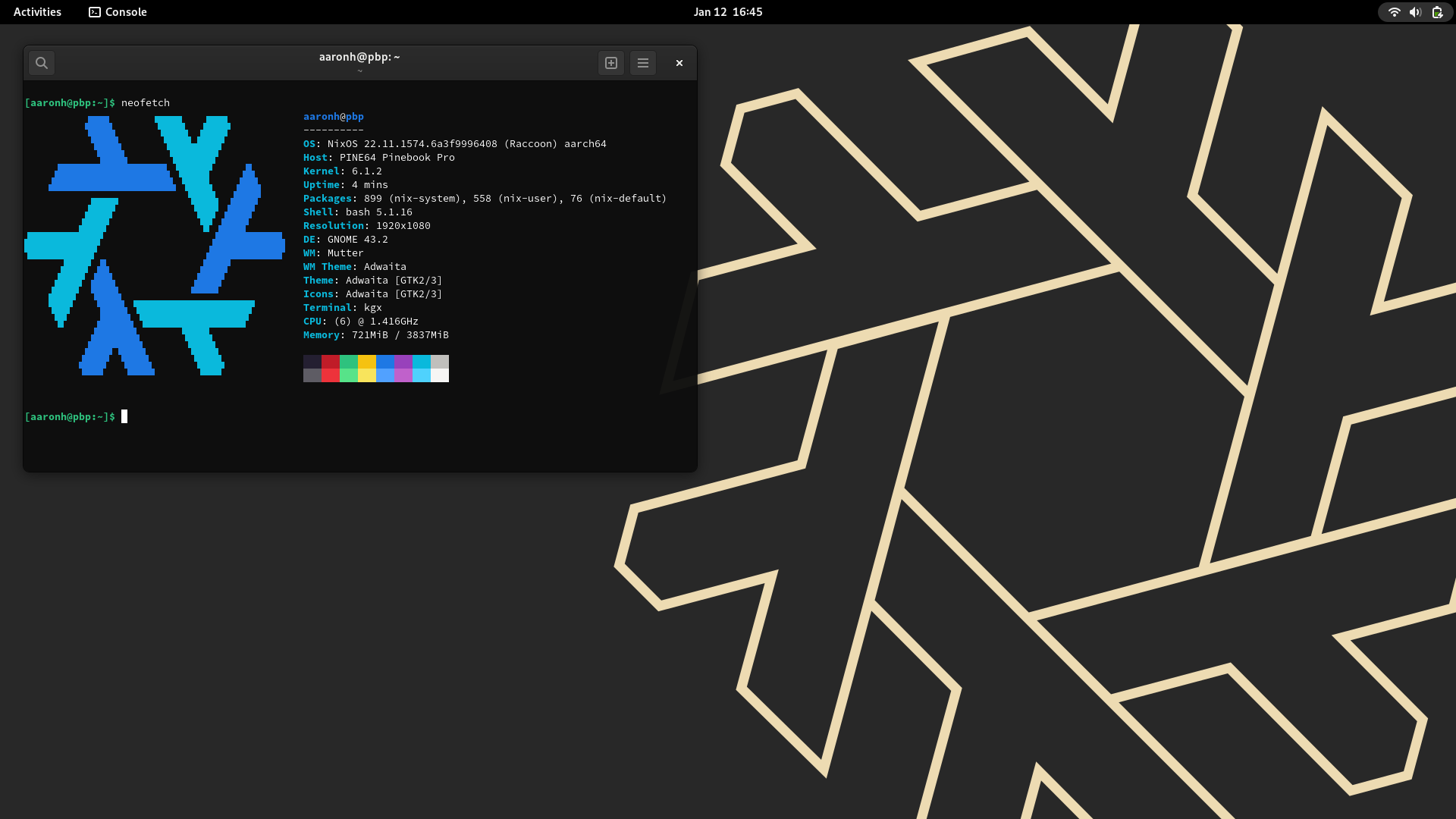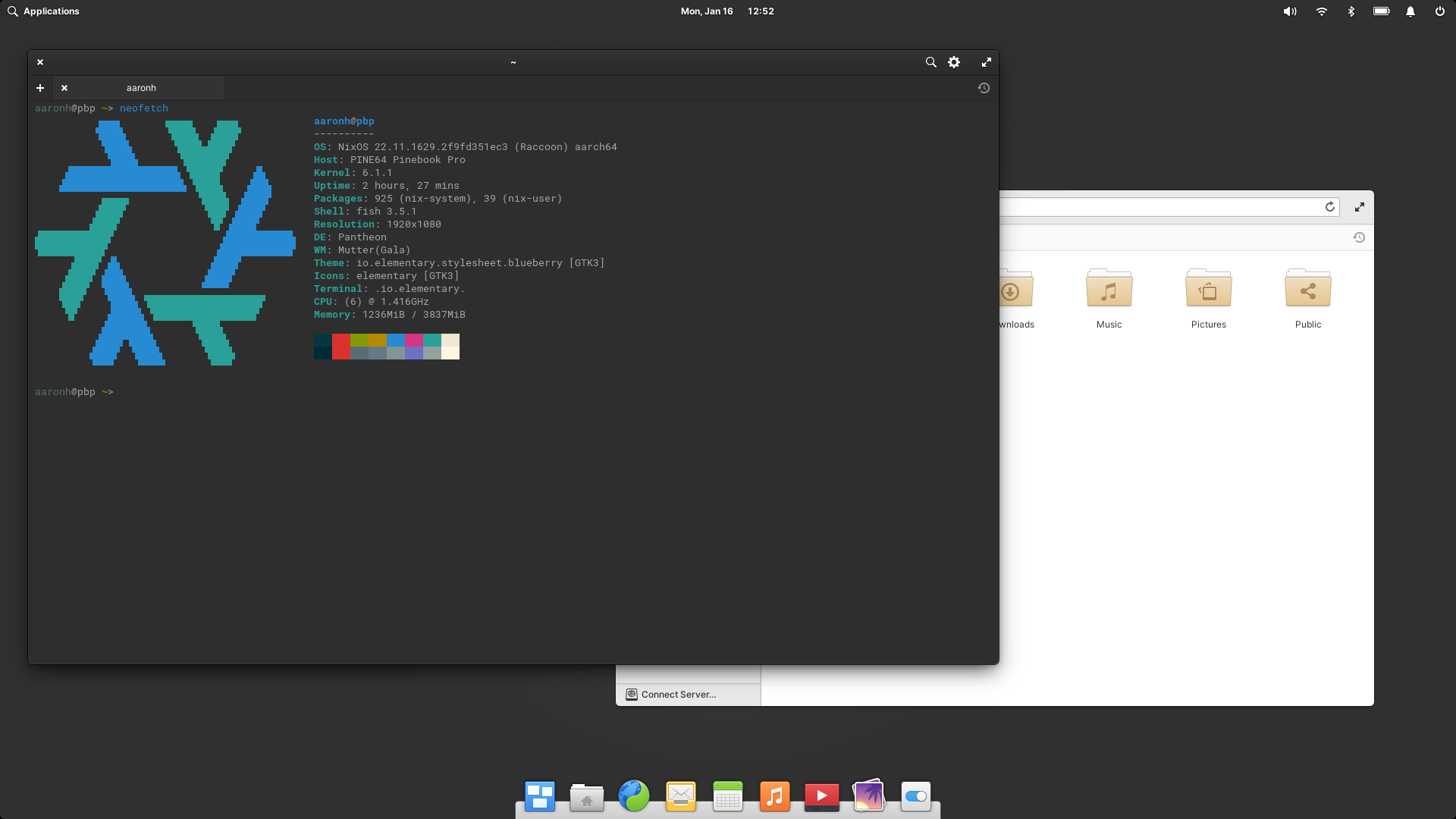# nix-configs This holds my .nix files for NixOS ## Main Nix files: (nix-configs) These files are for the configuration, software that I use and unstable software that I use, note that some systems like the Pinebook Pro will use a custom configuration file. - `configuration.nix` : This is the main file for the base system including some applications that I use - `programs.nix` : This file adds applications like Slack, Discord and virt-manager including turning on the services - `unstable.nix` : This file has the applications that need to be from unstable to work like ProtonVPN software ## Desktop Nix files: (nix-configs/desktops) These files are for the desktops (DE or WM) that I use at times. - `plasma.nix` : This file is for the desktop, login manager and other KDE applications - `gnome.nix` : This file is for the desktop and login manager - `pantheon.nix` : This file is for the desktop and login manager (this removes AppCenter) ## System Nix files: (nix-configs/systems) These files are for the systems themselves such as my Pinebook Pro, Raspberry Pi 4B or HP Omen. ### Use the nixos-hardware channel for Pinebook Pro and Raspberry Pi 4: ``` sudo nix-channel --add https://github.com/NixOS/nixos-hardware/archive/master.tar.gz nixos-hardware sudo nix-channel --update ``` - `hp-omen.nix` : This file is mainly for my HP Omen to add and enable the NVIDIA driver from stable - `linode.nix` : This file is for a Linode instance though it might work for other server setups - `oryp6.nix` : This file is mainly for my System76 Oryx Pro (oryp6) to add and enable the NVIDIA driver from stable - `rpi4.nix` : This file is to configure a Raspberry Pi 4B - `pinebook-pro.nix` : This file is to configure a PineBook Pro - `pinephone.nix` : This file is to configure a PinePhone ## Development Nix files: (nix-configs/dev) These files are for development such as Apache. - `lamp.nix` : This file is a WIP for LAMP setup. - `nginx.nix` : This file is a basic setup for Nginx. ### Screenshots